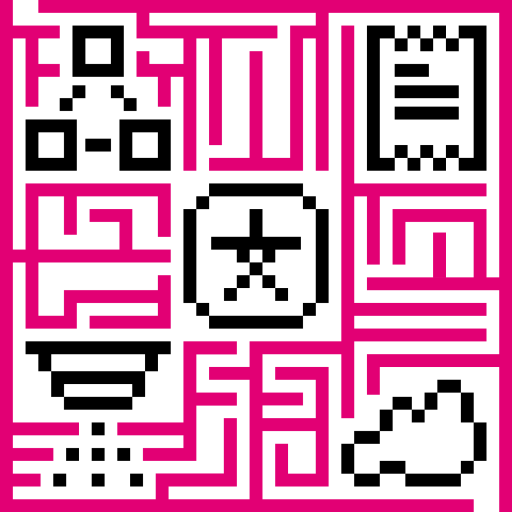Introduction
IoT Hub supports Multi-tenancy right out of the box. You can think of the IoT Hub tenant as a separate business entity. This is the individual or organization that owns or manufactures the device.
Сreate a new Tenant
The System administrator is able to create tenant entities.
To add a new tenant, you should:
- Go to the Tenants and click on the plus icon;
- Fill in the fields and then click on Add.
Сreate user in Tenant
System administrator can create multiple users with the tenant administrator role for each tenant.
To add a user, you should:
- Choose the tenant and click on it. Then click on Manage tenant admins;
- Click on the plus icon. Specify email and select “Show activation link” or “Send activation email” from the drop-down menu;
- If you selected the option Show activation link, copy the link address and send it to the user.
The tenant can have multiple users.
Edit Tenant
In the Tenant details you can edit all fields. Moreover, you can set up a home dashboard for all users of this tenant. To do this, click on the pencil icon and make changes. After that, save all changes.
Also, you can edit the user. For this, go to the tenant and click on the user and then on the pencil icon. Do not forget to save your changes.
Delete Tenant
You can delete any user from the Tenant. To do this, go to the Tenant, find the user you need and click on the trash can. After clicking, a warning window will appear. If you are sure you want to delete the user, click on Yes.
Also, you can delete the Tenant at once with all its users. To do this, click on the trash can and then also confirm the deletion by clicking on Yes.
Login as a Tenant administrator
If you need to log in as a tenant, just open the tenant group and click the icon opposite to the user account to log in as this tenant.
Tenant Administrator is able to do following actions:
- Provision and Manage Devices.
- Provision and Manage Assets.
- Create and Manage Customers.
- Create and Manage Dashboards.
- Configure Rule Engine.
- Add or modify default widgets using Widget Library.
All actions listed above are available using REST API.