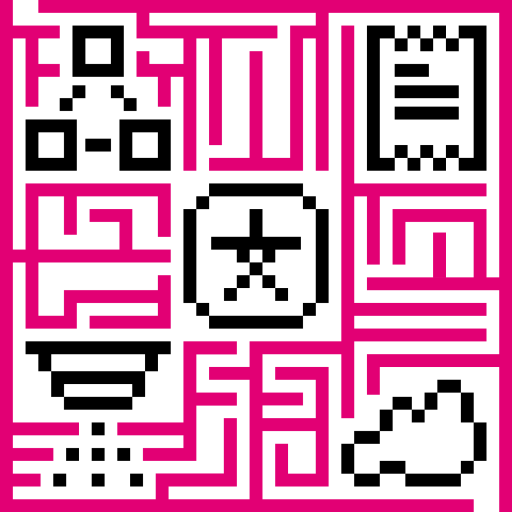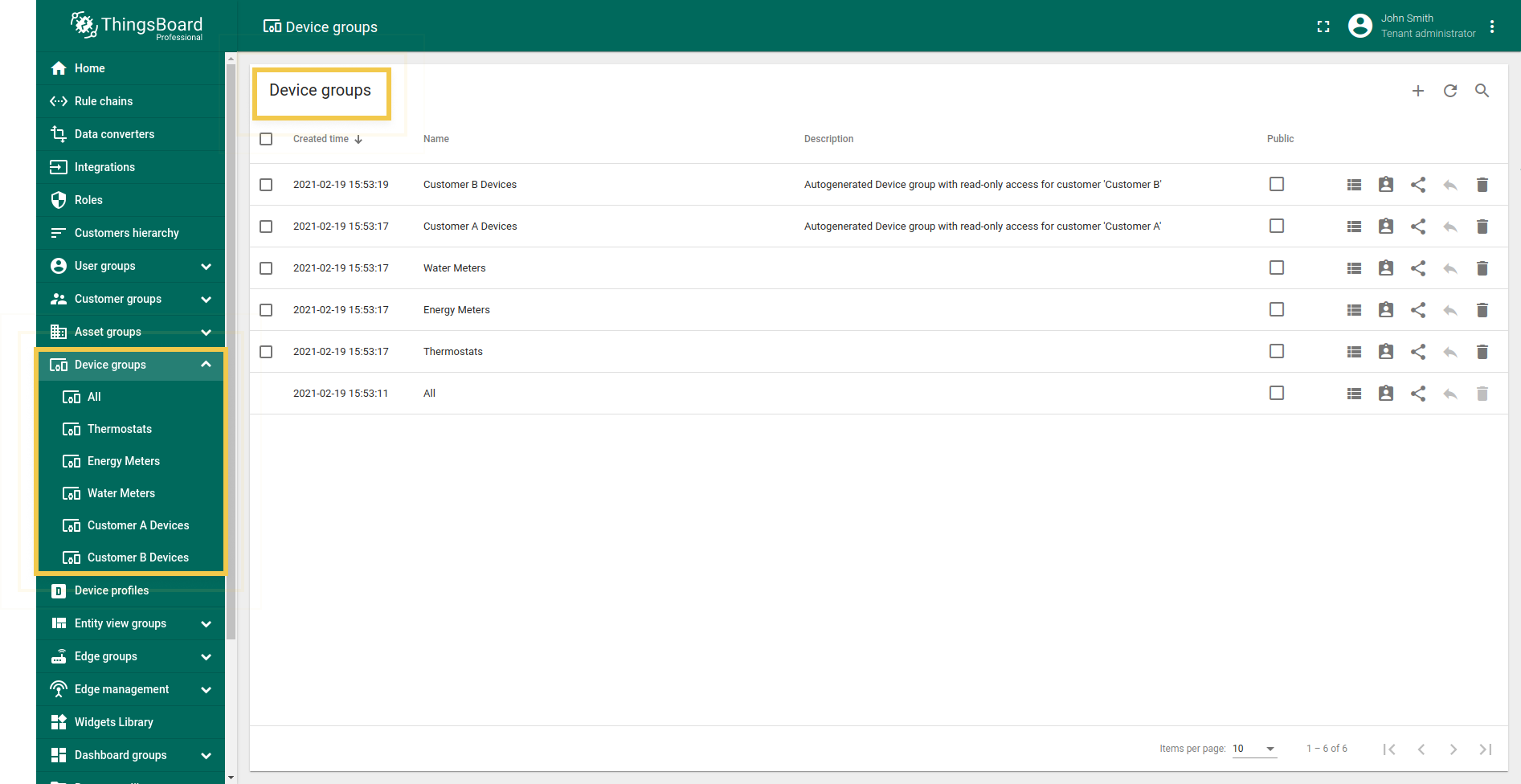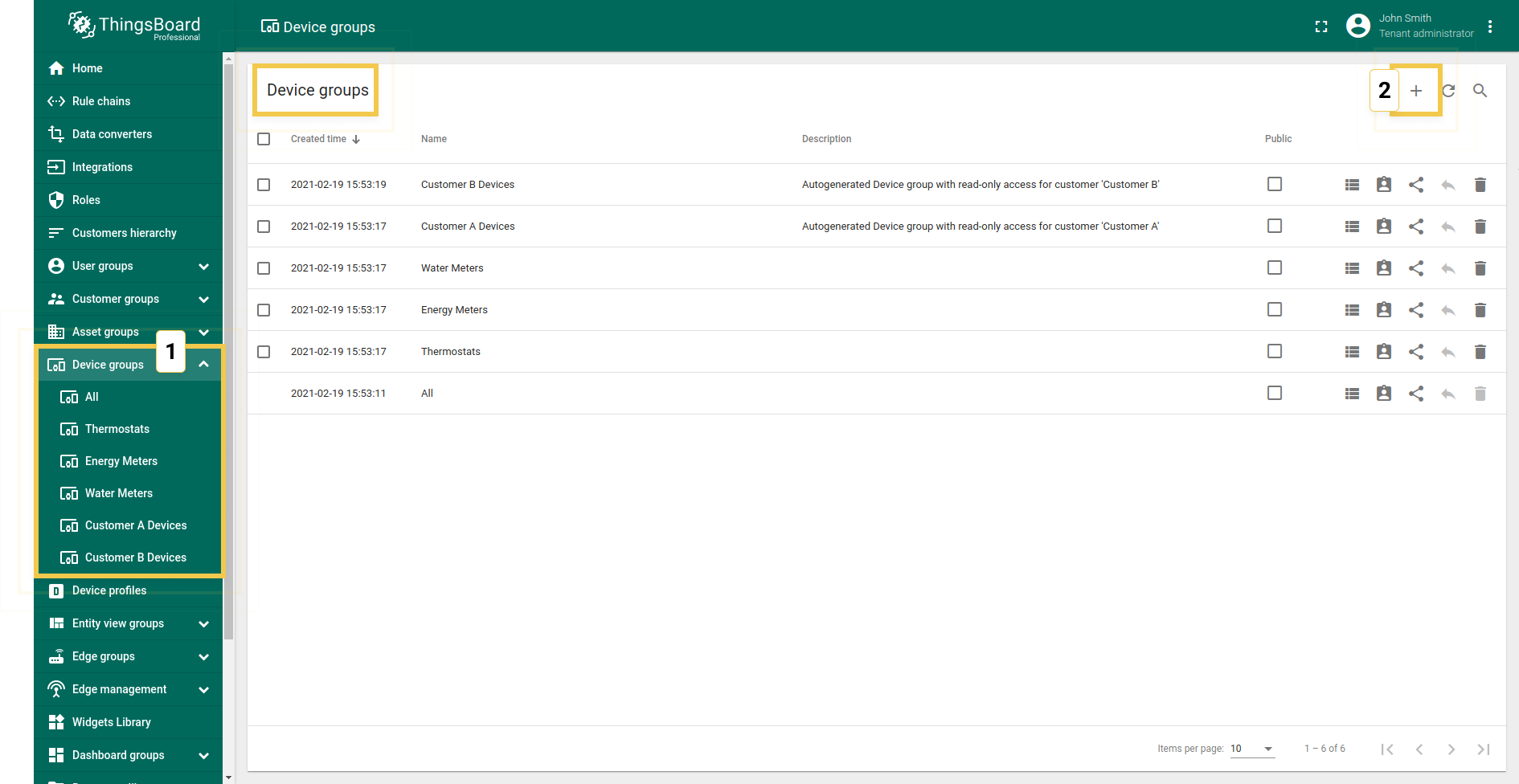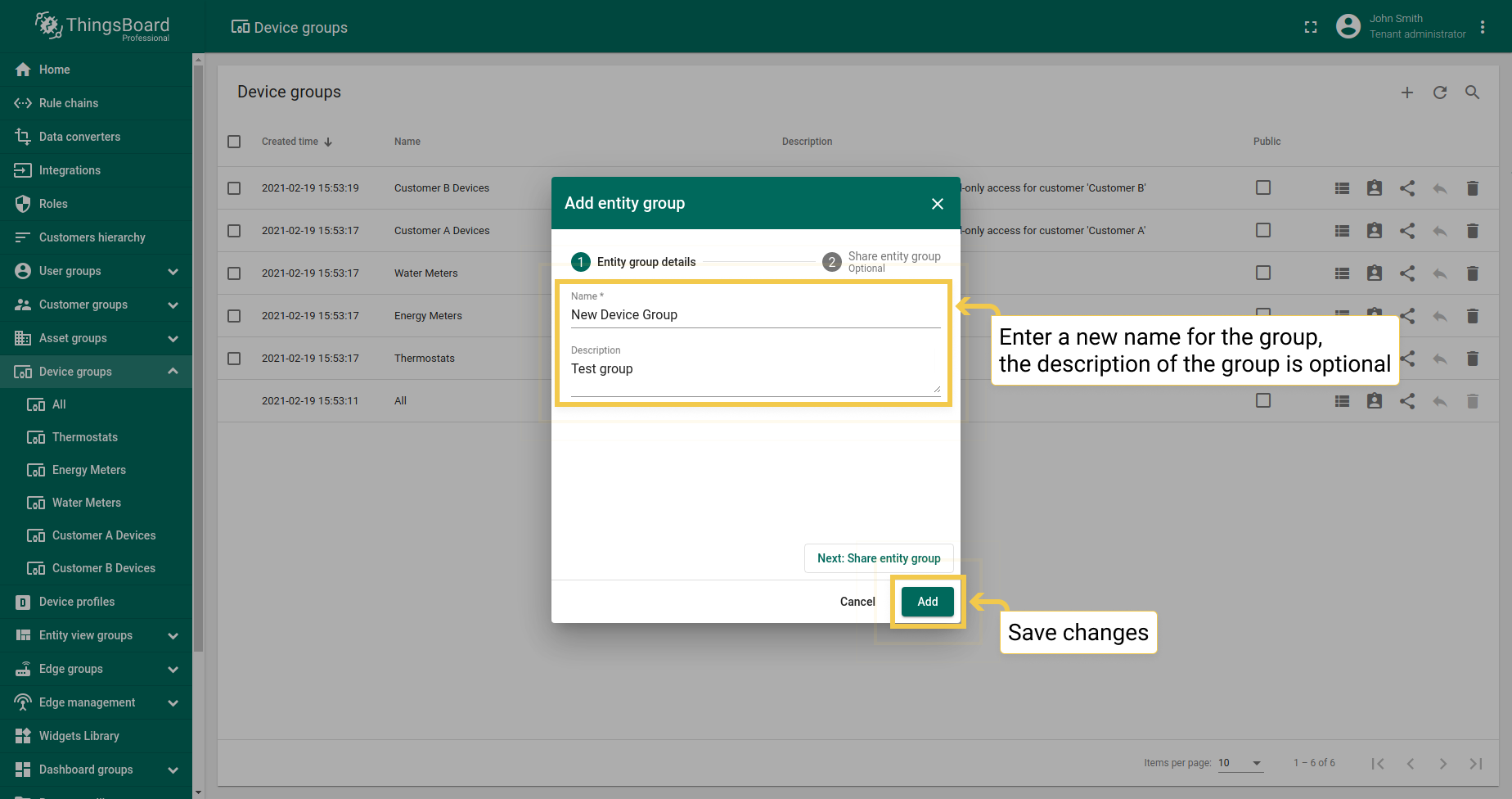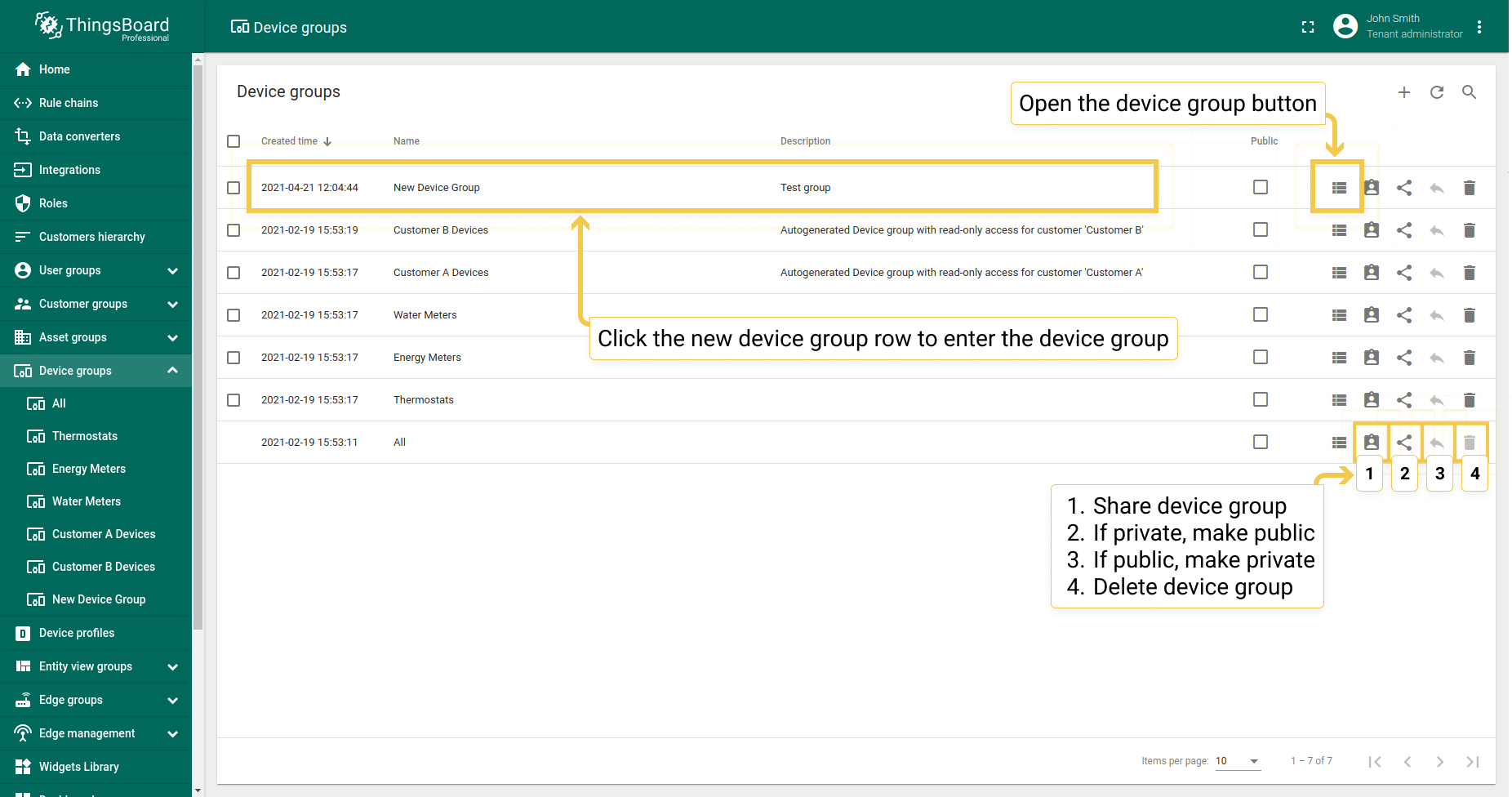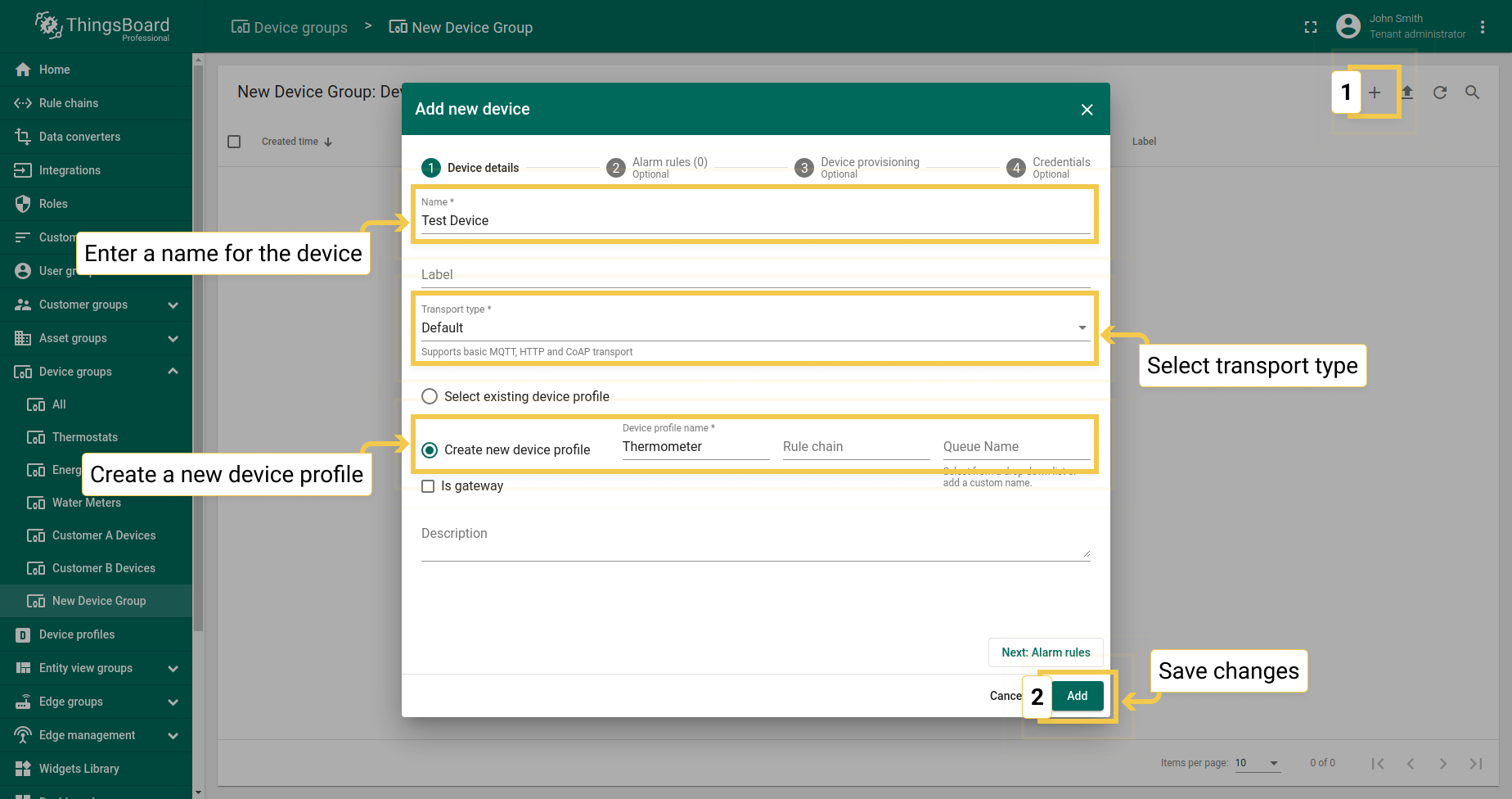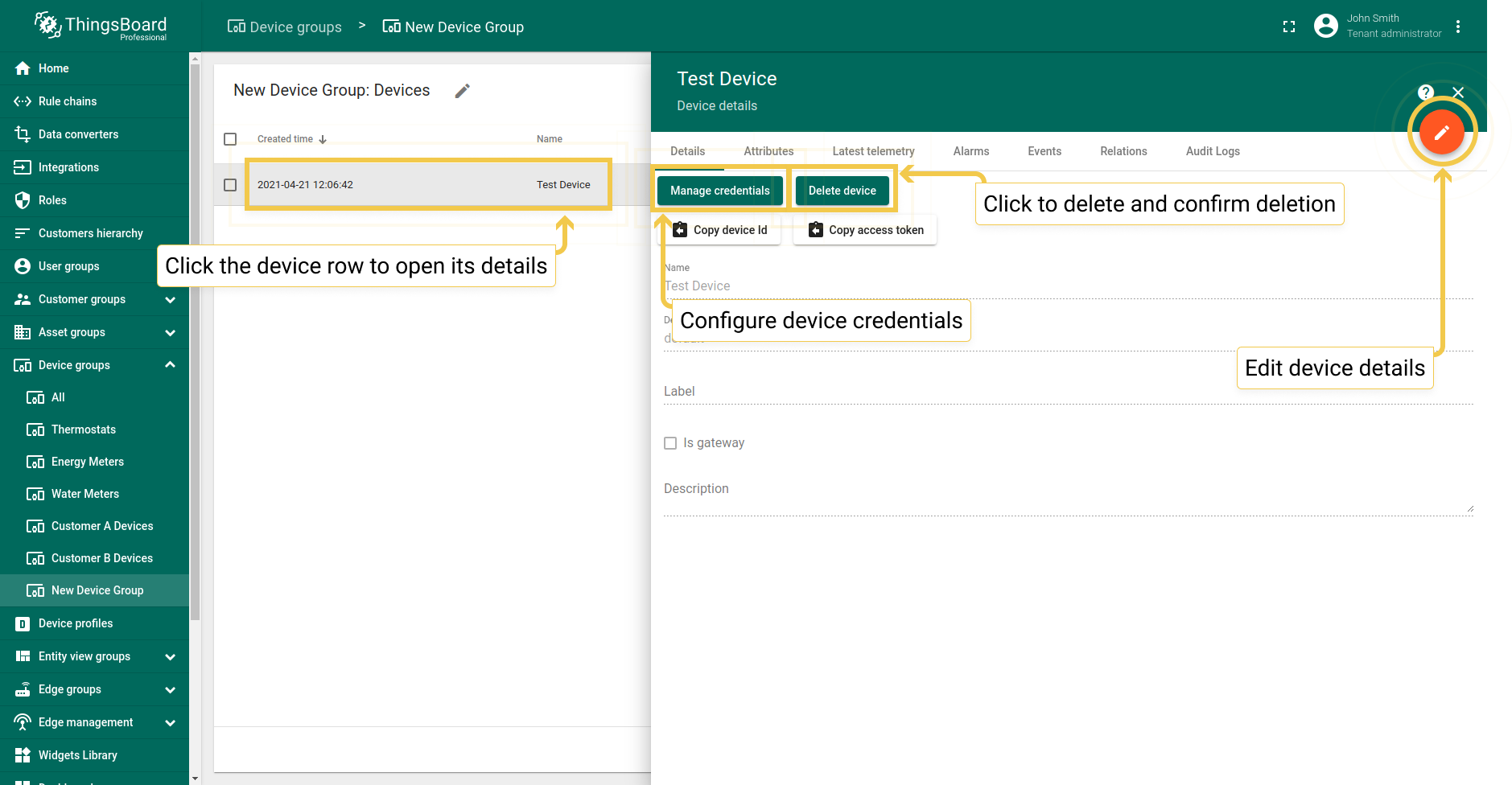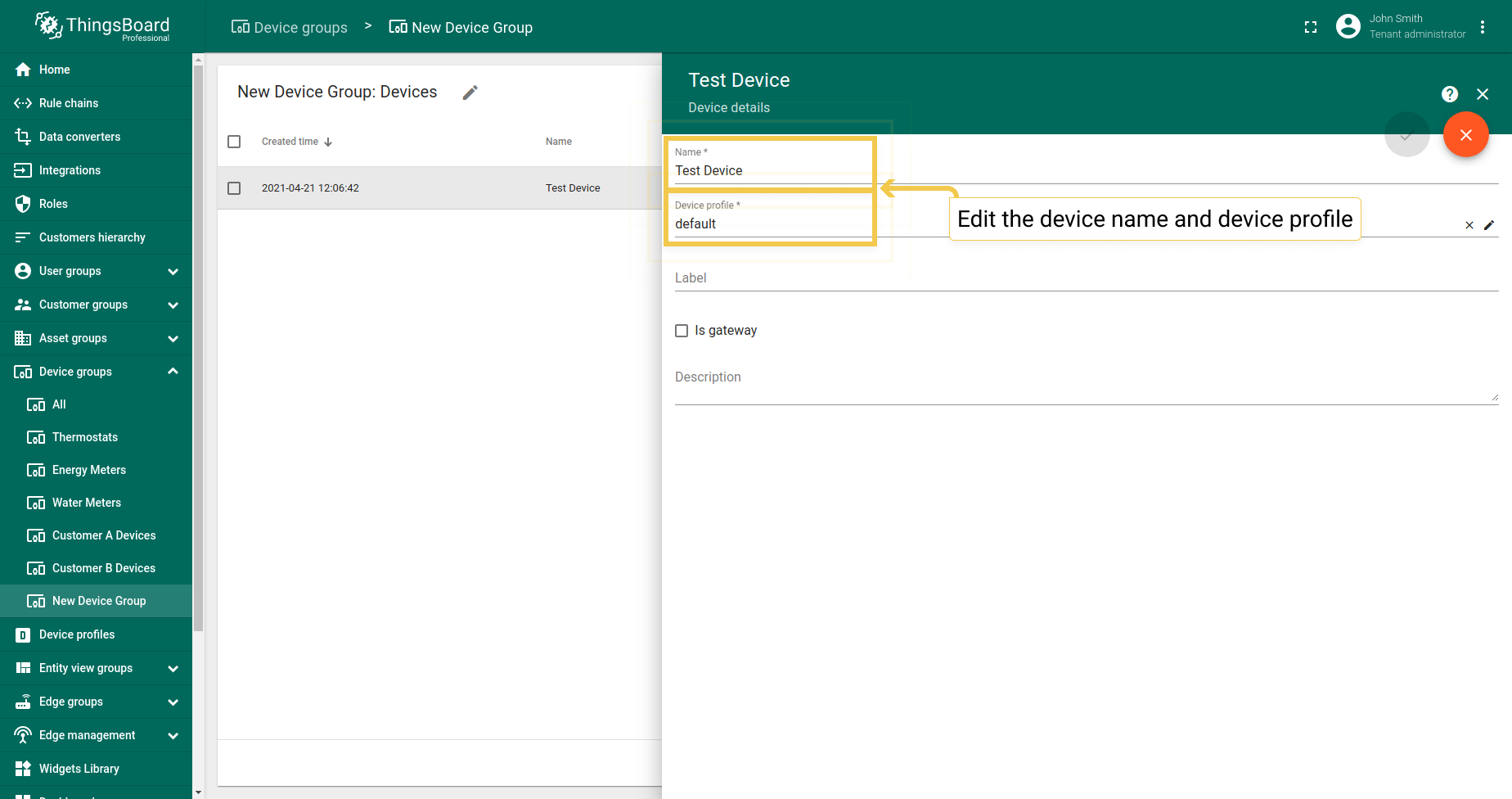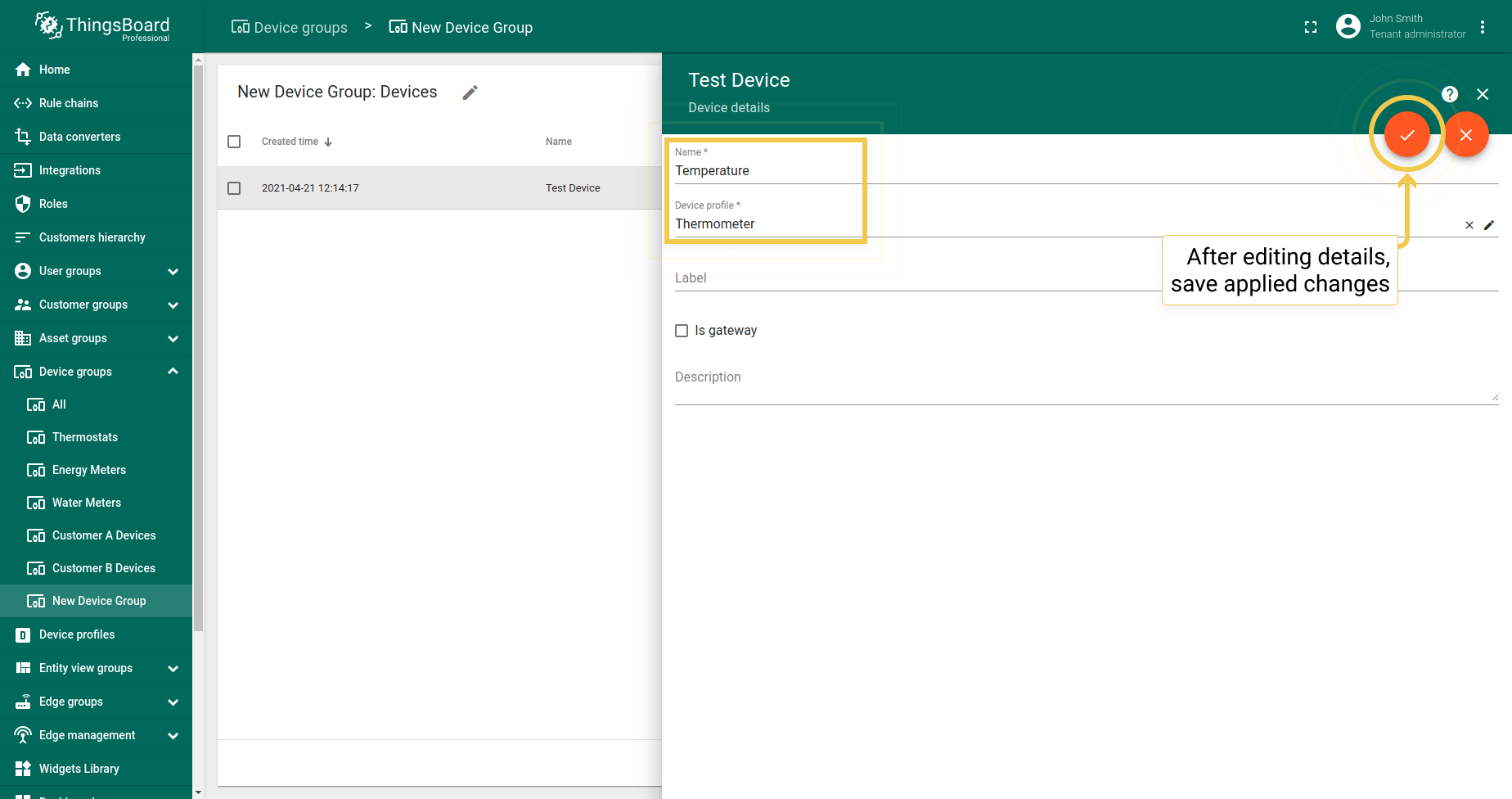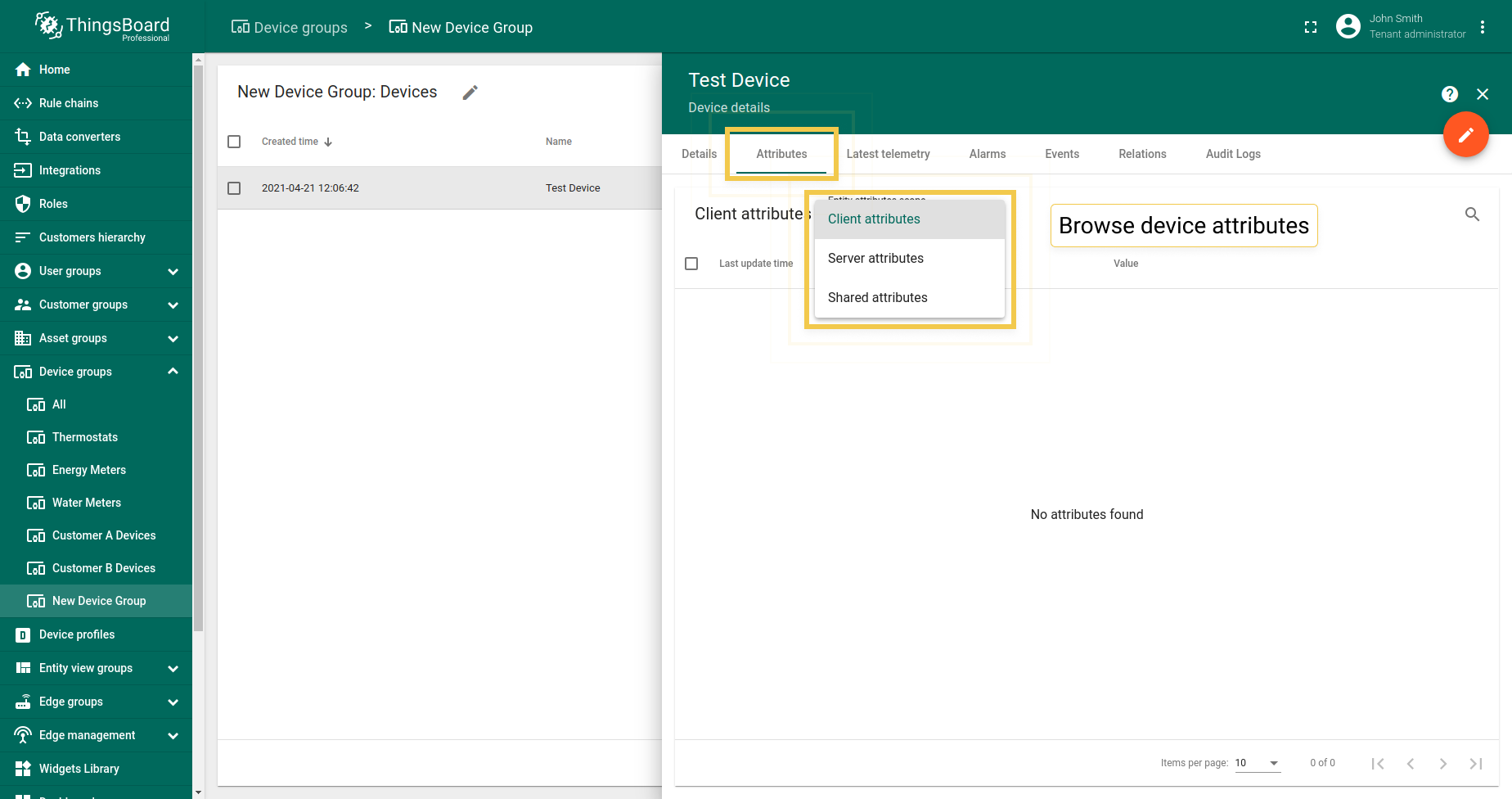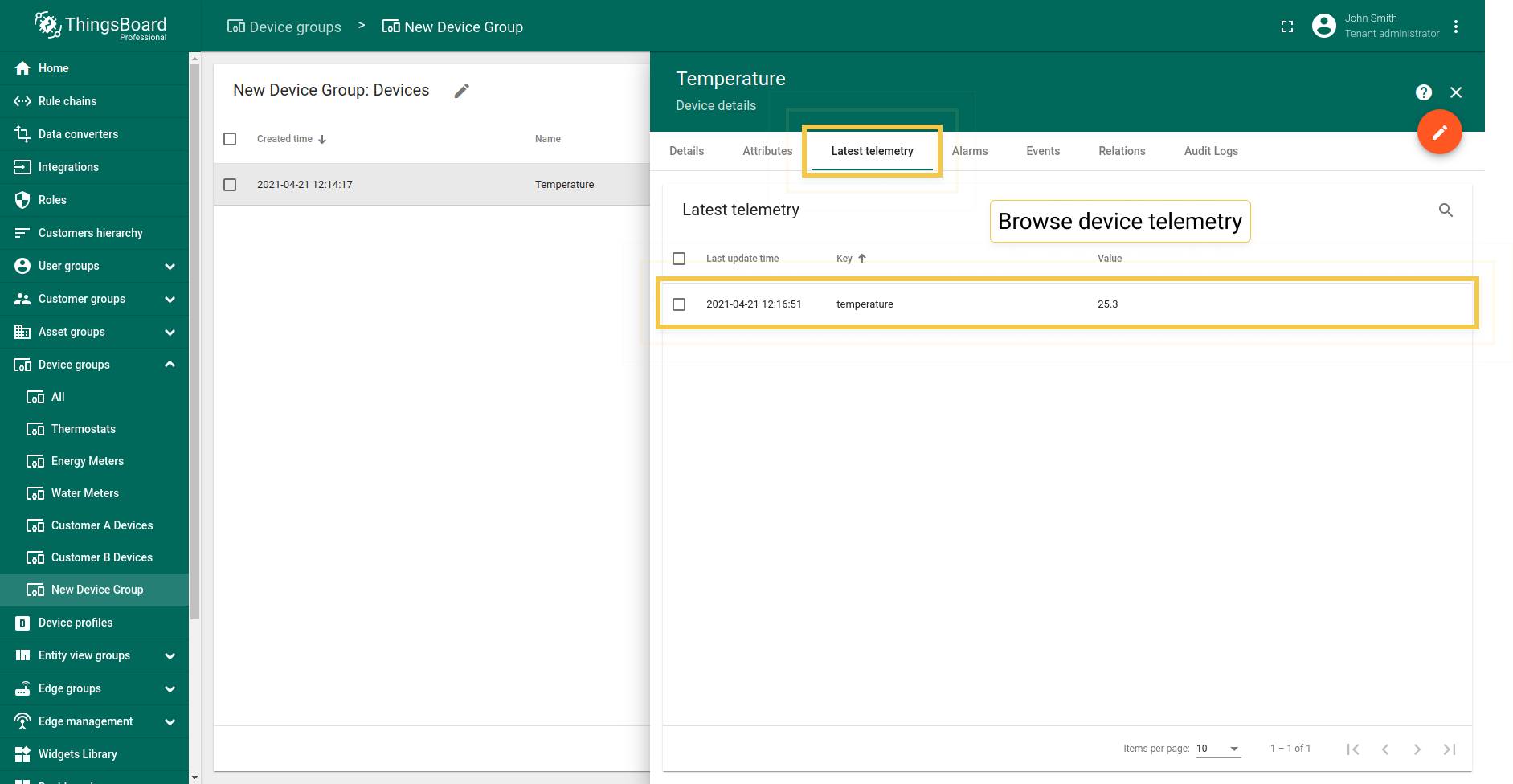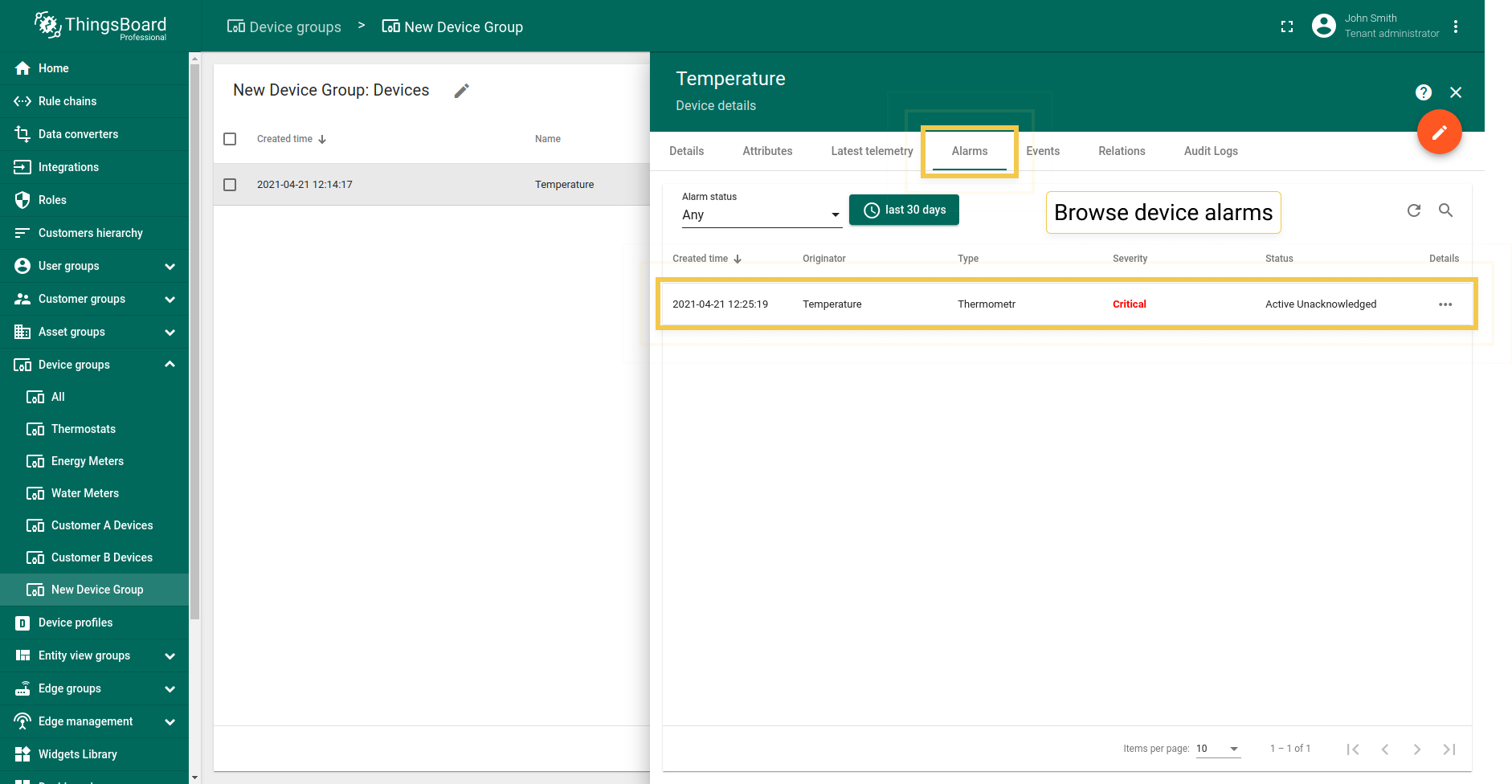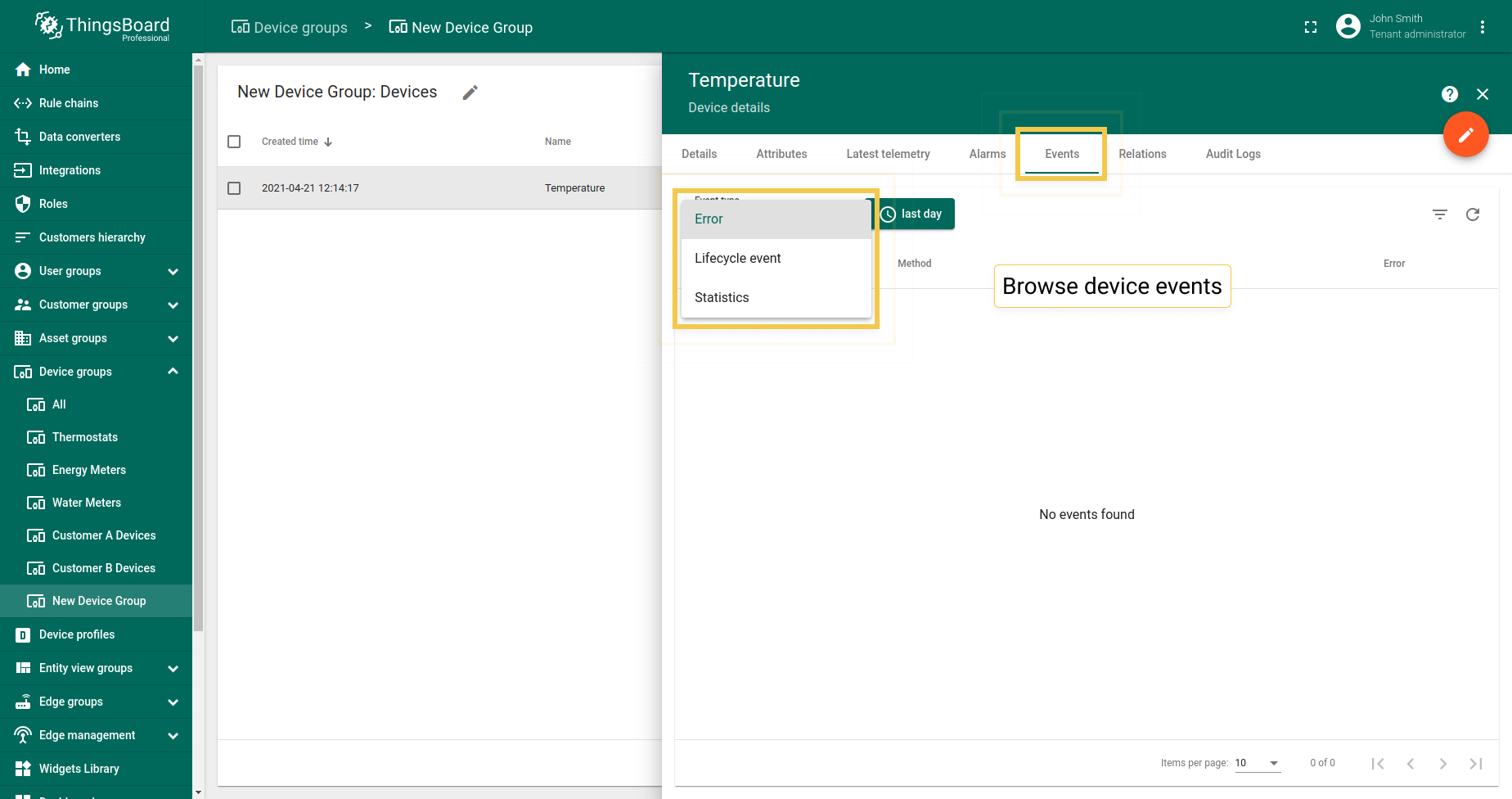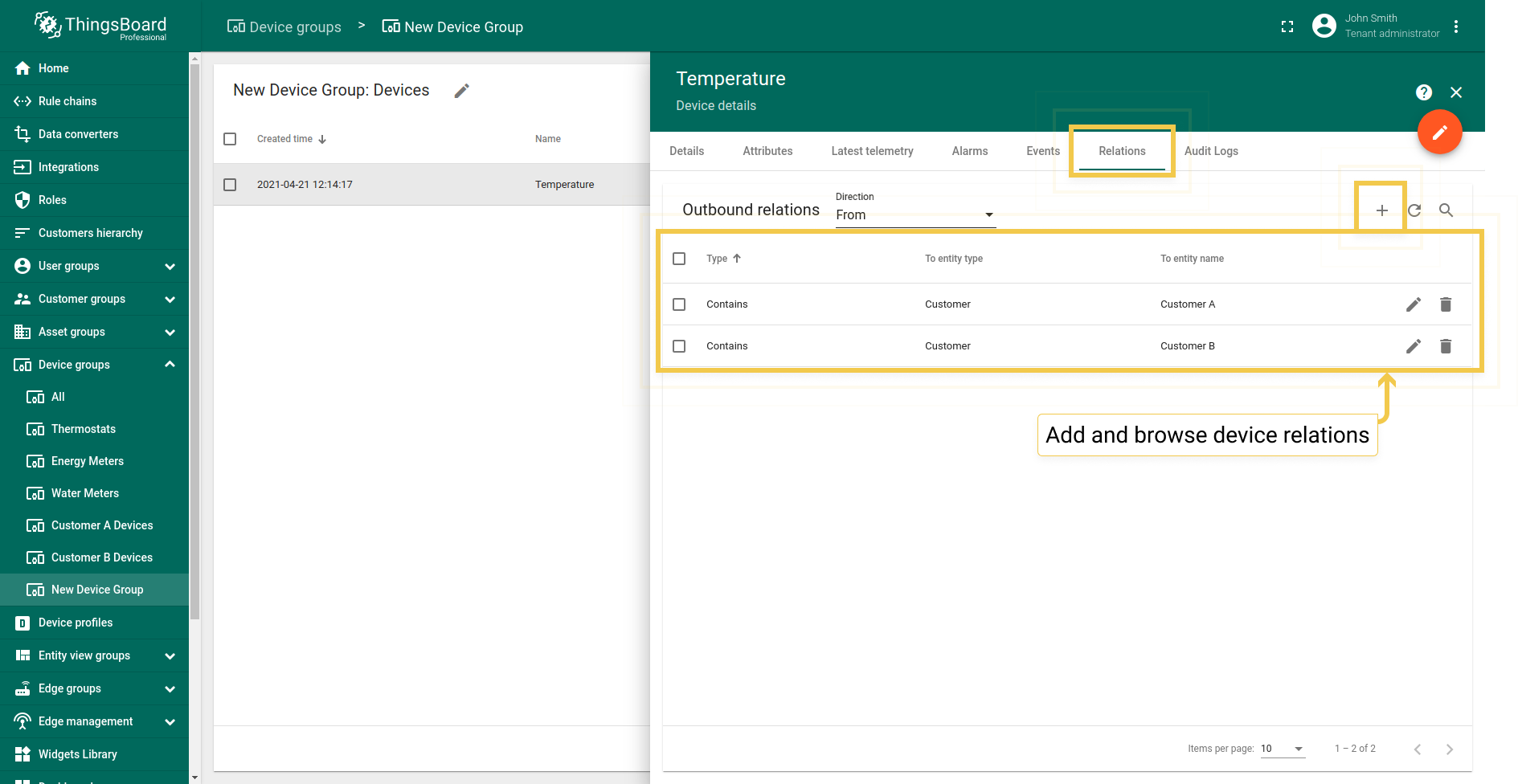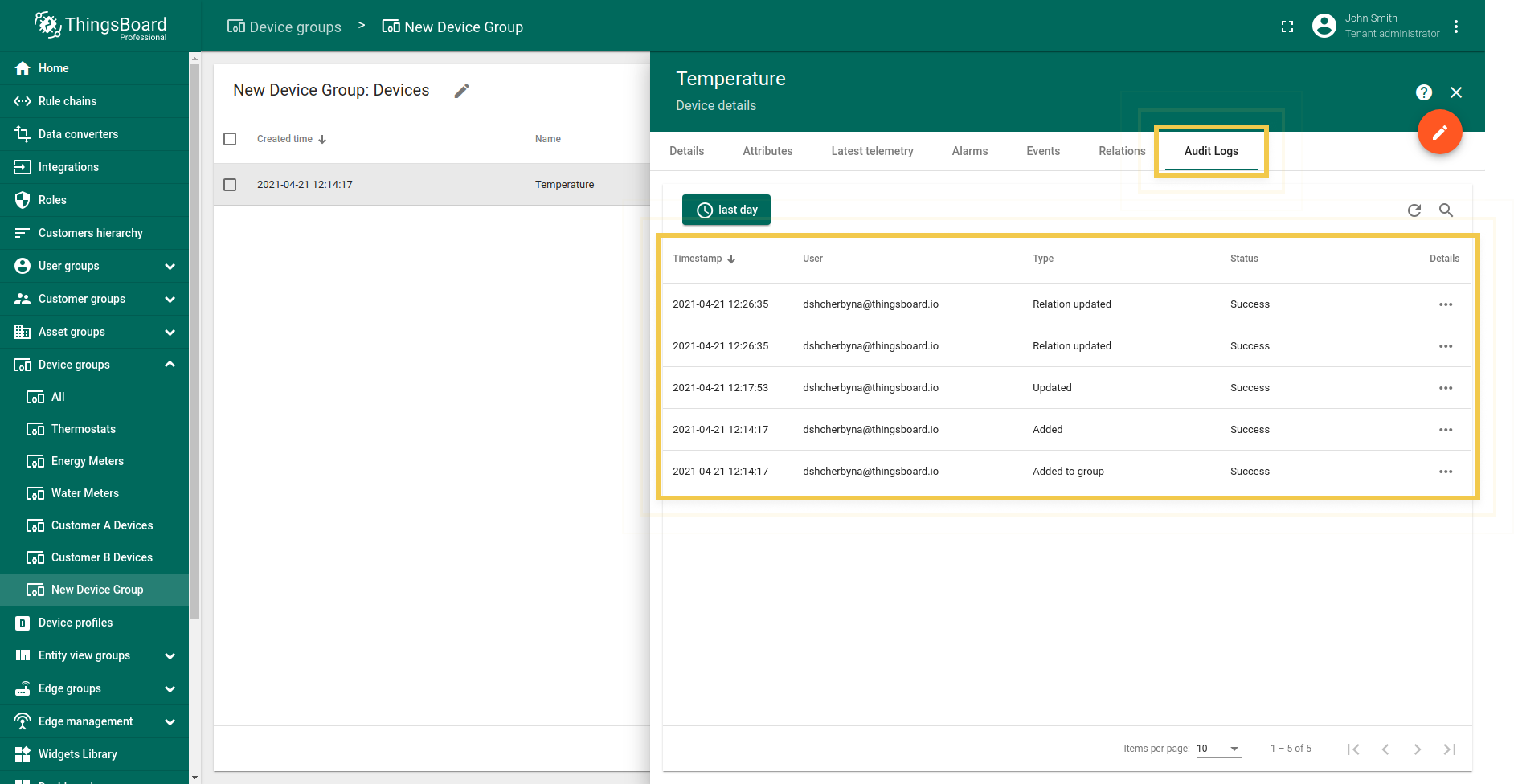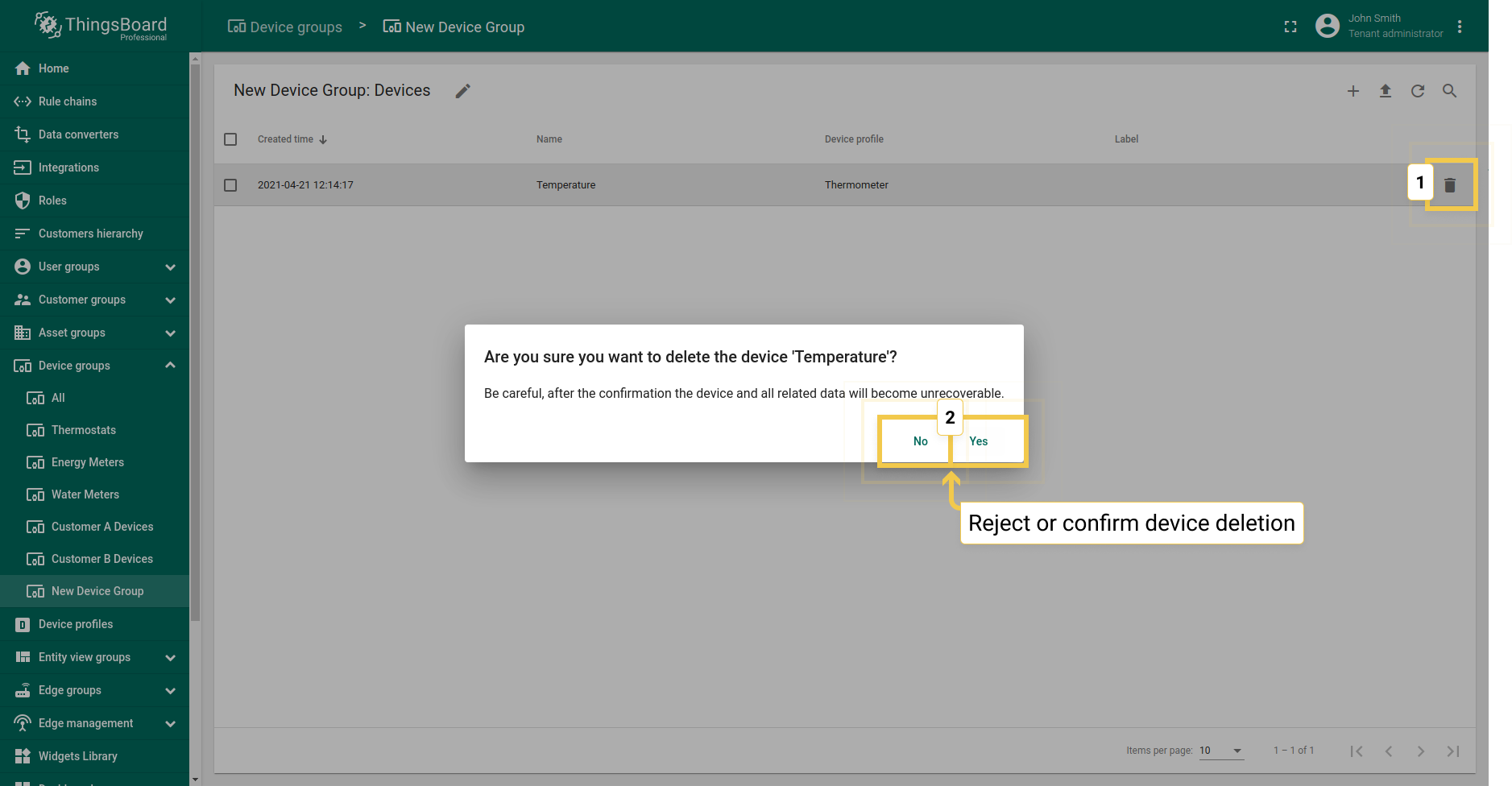Introduction
Devices are basic IoT entities that can produce telemetry data and handle RPC commands. For example, sensors, actuators, switches; IoT Hub support following device management features using Web UI and REST API.
- Go to Device groups from the main left menu.
Adding a new device
Each device can belong to multiple groups simultaneously. To add a new device group, you should:
- Click the "plus" icon in the upper right corner.
- Input name for the device group and optionally type the description.
- Click on the row or click the bars icon in the end of the row to open the device group.
- To add a new device, click the "plus" icon in the upper right corner. Input name, select transport type and choose either you should create new device profile or select existing one. In the example, we will create a new one. Click the "Add" button in the lower right corner of the dialog to save.
Editing a device
To enter device details and start editing it, you should:
- Clicking the device row to open its details, then you can manage credentials of the device, delete device, copy its ID and access token, and edit the device. To edit the device click the "pencil" icon in the upper right corner of the dialog.
- Change name of the device and its profile. Also, you can input label and description, or check the Is gateway box.
- After editing, click the orange check mark to save all applied changes.
Device attributes
Attributes are static and semi-static key-value pairs associated with devices. For example, serial number, model, firmware version.
- Tenant administrator and customer users are able to browse device attributes.
Device telemetry
Time-series data points available for storage, querying and visualization. For example temperature, humidity, battery level.
- Tenant administrator and customer users are able to browse device telemetry data.
Device alarms
Alarms are events that identify issues with your devices.
- Tenant administrator and customer users are able to browse device alarms.
Device events
Events help to track messages to see what happened to an asset.
- Tenant administrator and customer users are able to browse events related to a particular device.
Documentation dedicated to Events is coming soon.
Device relations
Relations are directed connections to other entities.
- Tenant administrator and customer users are able to manage device relations.
Device audit logs
- IoT Hub provides the ability to track user actions in order to keep an audit log. It is possible to log user actions related to main entities: assets, devices, dashboard, rules, etc.
Device deletion
Tenant administrator can delete devices from IoT Hub. To delete device, you should:
- Click the trash can icon next to the asset and confirm it in the dialog box.